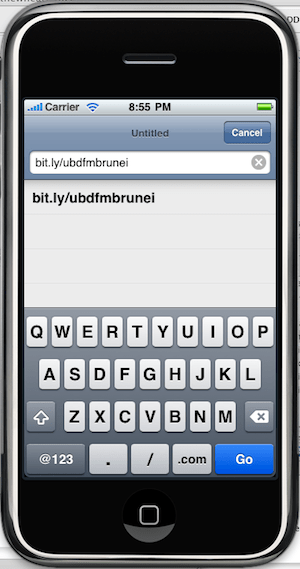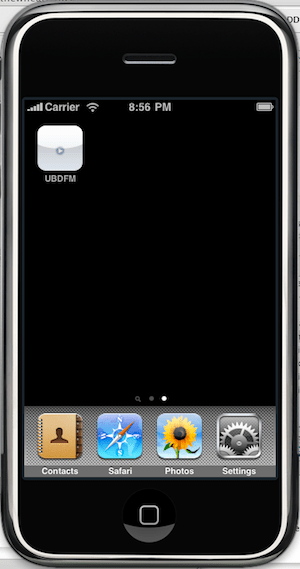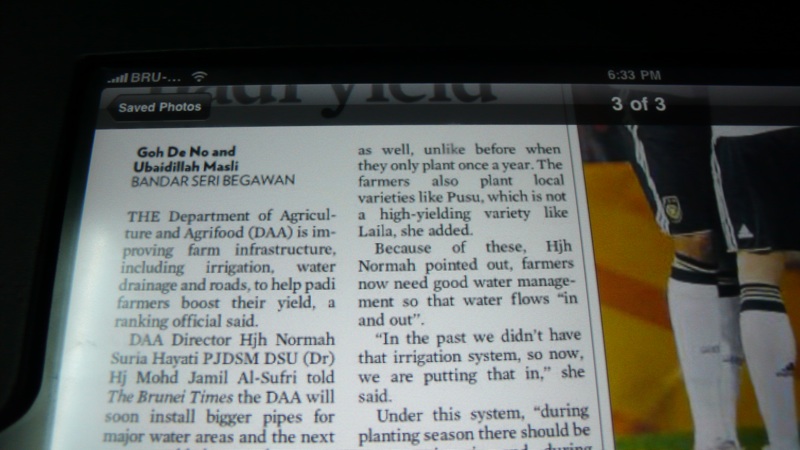The Apple iPad was just announced yesterday and Engadget has a nice launch day roundup for their coverage and if you read the editorial many are disappointed or don’t see anything great about the device. While it is an evolutionary device it could have been killed by the hype of what it would be and how it would revolutionize the way we use tablets (which it doesn’t as the moment). Touted too much of a tablet, it is actually more of a media player / content consumption device / ebook reader.
Some of the iPad specifications:
- Multitouch 9.7" screen
- 1024×768 resolution screen
- 720p HD video playback
- 9.56" x 7.47" x 0.5" (242.8mm x 189.7mm x 13.4mm)
- 10 hours battery life
- 1.5 / 1.6 pounds (0.68 / 0.73 kg) (Wi-Fi / Wi-Fi + 3G model)
- iPhone OS
- Wi-Fi version: US$499/$599/$699 (16GB/32GB/64GB)
- Wi-Fi + 3G : US$629/$729/$829 (16GB/32GB/64GB)
Coming for a netbook background all these specifications look great except for the iPhone OS and possibly the price point. Most netbooks have a 10” screen with a resolution of only 1024×600 and most websites made for these lower resolutions especially since the browser window (with toolbars + menus) already consumes some screen real estate leaving an even smaller portion for proper web browsing. Having a 1024×768 resolution screen that can be oriented landscape or portrait gives the device added flexibility in rendering webpages.
Having 720p HD video playback and 10 hours of battery life the iPad trumps almost all netbooks and to add insult to injury it is lighter and smaller. Now while this battery life estimate is not tested, Apple’s battery life specifications typically hold up in real world testing (I can personally attest to the 13" Mac Book Pro battery life). Having a 1st generation netbook that gets about 4 hours of battery life and having a 13" Mac Book Pro with 7 hours battery life, 10 hours of usage out of the iPad is simply outstanding especially given the size and weight of the device. A typically netbook will be about 3 pounds and about 3 times the thickness of an iPad with a battery life of about 9 hours (current Pine-trail netbooks) and costs in the range of US$300-$400.
The biggest issue is that it comes with the iPhone OS which limits connectivity with only iTunes and that it does not do real multi-tasking (limited multi-tasking ala iPhone). Multi-tasking is a huge factor if they’re touting it as a tablet which is why I don’t really consider it a full-fledge tablet but more of a bigger iPod touch and fits in between an e-book reader and a tablet (both of which where widely seen at CES this year: e-book readers and tablets at CES). For now I will stick with my netbook and wait for ION (or similar technology) to get better for possibly gaming netbooks like the upcoming Alienware M11x.
So in essence the iPad is a bigger iPod touch: more than an e-book reader, less than a tablet
Other notable facts:
- Seemed very responsive (kudos to the processor)
- 3G models are unlocked
- iWorks available (US$10 an application)
- Projector output possible (with an additional adapter)
- Bluetooh / Accelerometer / A-GPS (A-GPS available only in the 3G model)
- Microphone for possible VOIP over 3G
Issues with the iPad
- No multi-tasking (yet?)
- No Flash (yet?)
- No camera
- Tied down to iTunes and Apple
- Micro SIM slot (not the typical normal SIM slot)
- No native USB (use dock connector with extra attachments)
- Finger-printed filled screen
- Terrible name: iSlate or iTablet would have been fine, but iPad is just weird