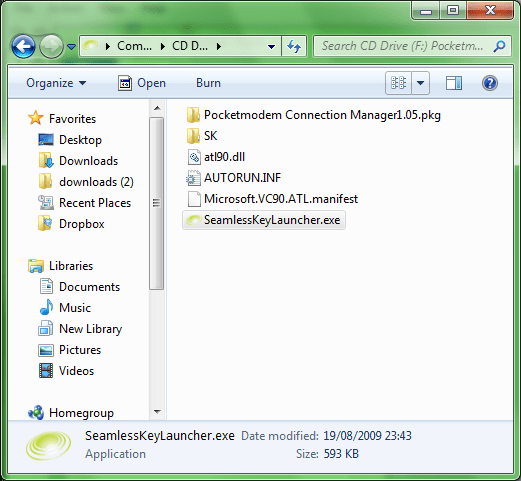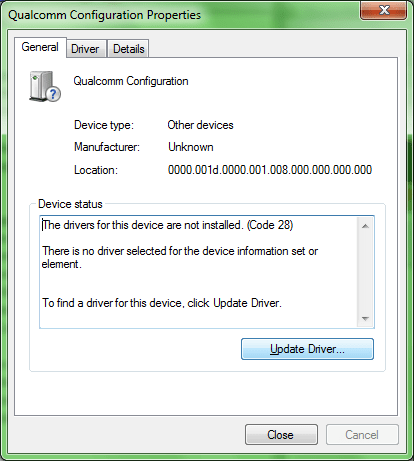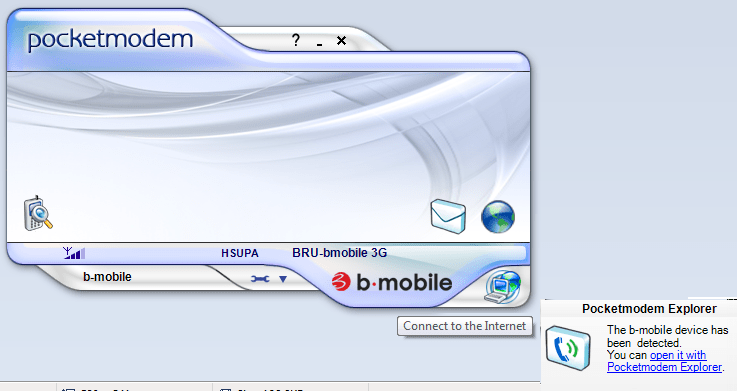As a follow up to “Configuring your phone for mobile Internet (DST)”, in this post I’ll detail how to use your phone as a Bluetooth modem freeing you from the mess of wires and also providing a way to utilize tethering without installing bloated phone software like the Nokia PC Suite. Using this method also allows DST users with 3G SIM cards and 3G/3.5G capable phones to enjoy the great speeds of DST’s Go! without having to subscribe the the DST Go! service or buying the Go! SIM card or buying the USB modem.
Requirements:
- Phone with Bluetooth
- Computer with Bluetooth
- SIM card with credit (duh)
Requirements for high speed Internet over 3G/3.5G
- 3G/3.5G phone in 3G mode (3G only or dual mode is acceptable but not GSM)
- 3G SIM card
- 3G phone signal (for Nokia phones it is shown with a little “3G” icon under the regular signal bar)
Note1: if phone/SIM does not meet 3G requirements or no 3G signal is available, the phone will fall back to slower GPRS / Edge connection, but the Internet will still be accessible.
Note2: Not all 3G/3.5G phones are created equally and each have a maximum 3G speed that it can obtain. This can hinder These details can be obtained online from places such as GSMArena.com. E.g. Nokia 6680 max 3G speed of 384 kbps, Nokia E51: max speed of 3.6 Mbps.
My current configuration setup:
- Windows XP Professional
- Using “dst.internet” as the access point
- HP Compaq nx6320 notebook
- Nokia E51 / Nokia 6680 / Nokia 3110c
The following is the brief outline of the procedure utilizing “My Bluetooth Places” software provided by WIDCOMM preinstalled with the notebook, however the concept stays the same over any computer / Bluetooth software:
- Pair phone and computer
- Configure phone as a Bluetooth modem
- Create network connection dialing *99#
- Optional: set extra initialization command to:
+CGDCONT=,,”dst.internet”
where “dst.internet” is the access point to connect to
Despite the maximum speed defined in the modem settings is 921600 bps (= 900 kbps) which is less than 3.6 Mbps or 7.2 Mbps offered by Go! and typical phones, I have managed to get 1.5 Mbps connections using this Bluetooth method my previous speed tests so I’m not really sure what’s up with that.
Nokia Phones with Nokia PC Suite
Refer to this post. It is for USB connection, but follows the same concept
Detailed Pictorial
Continue reading “Using your phone as a Bluetooth modem” →