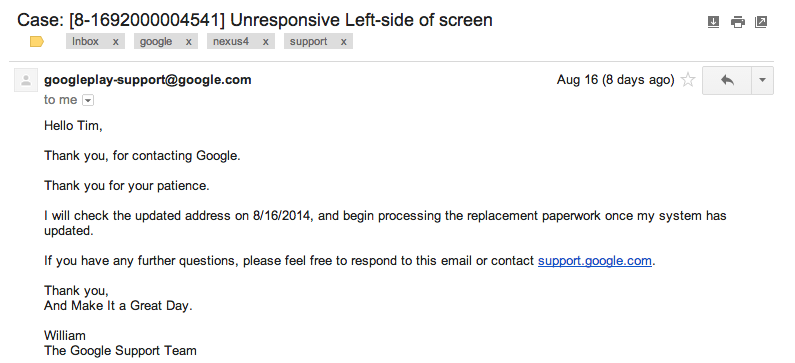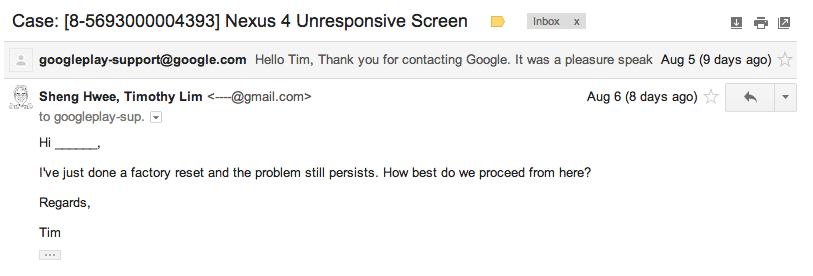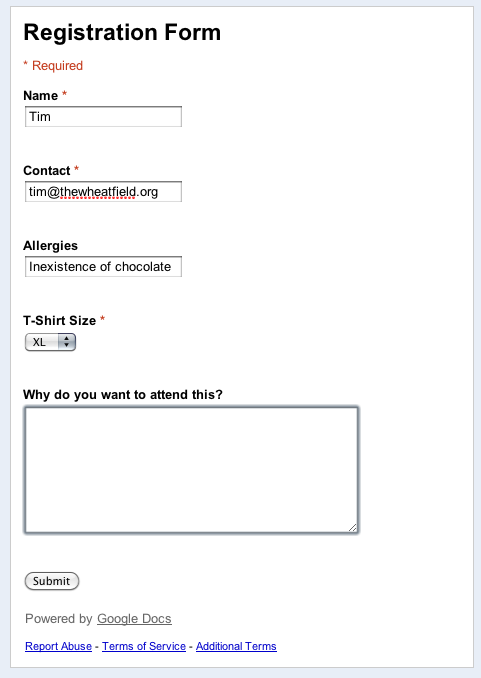After the last post, I gave Google yet another call and found out that there have been similar issues: getting a confirmation on the website but no emails nor courier. They set things up yet again and thankfully the courier finally came to pick up the goods on Tuesday (they came on Monday but we were out for a company lunch, and didn’t even ring my number).
So after 3 weeks, 2 emails and about 5 calls, I have finally managed to get a replacement Nexus 4 and returned my old one. That totally felt much harder than it sounds (more reason to buy from physical brick and mortar stores?)
P.S. Recorded the hold music and found out that it is “The Lighthouse and The Whaler-Untitled (This Is an Adventure)” – listen on YouTube thanks to Shazam (at first I though it couldn’t find it due to the name having “Untitled” in the name…