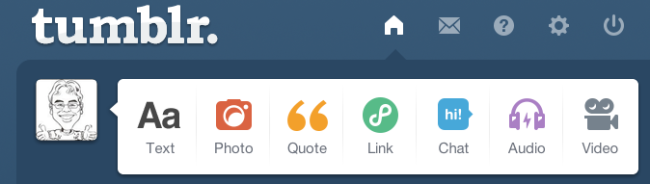TLDR: Be wary of Baiduri’s new online b.digital banking platform: if you lose access to the mobile app (e.g. phone died / broke / app has issues) you’ll be locked out of your account and the only option is for them to delete your account causing you to lose saved details such as payment accounts and beneficiaries and who knows how long it will take them to get your account in order for you to start being able to make online payments again.
Also it would probably be best to email ebanking@baiduri.com if you want to be alerted of any replies becuase their “email” in the mobile app does not allow attachments and will not send you any notifications
The Details
So as of the time of this writing I’ve not be able to make any online payments via Baiduri Bank’s b.digital online banking system for over 2 weeks
Failure #1
It started on 19th June when I opened up the mobile app to see that I was logged out. No bother: tried logging in again and it asked me to go through some extra security checks but on the final step it gives me an error saying that they are currently unable to service my request
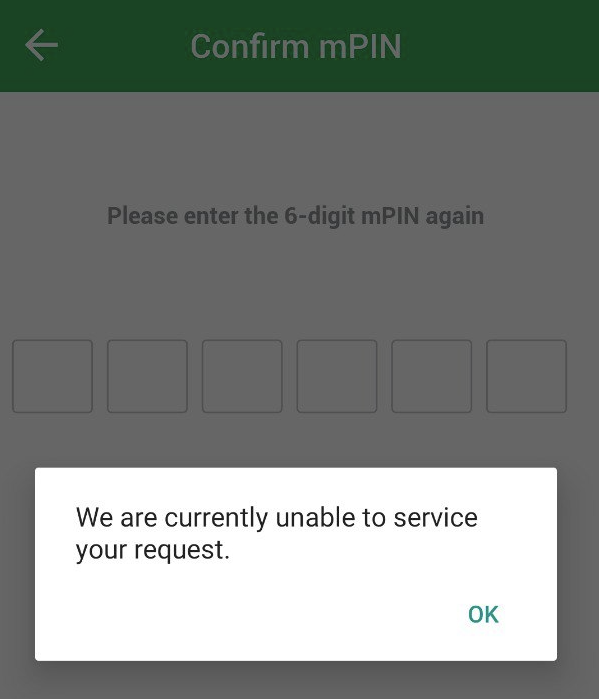
Failure #2
Let me try logging in via a web browser and it asked me to enter a soft token from the mobile app which I can’t access because I’ve been logged out of the mobile app which generates the soft token
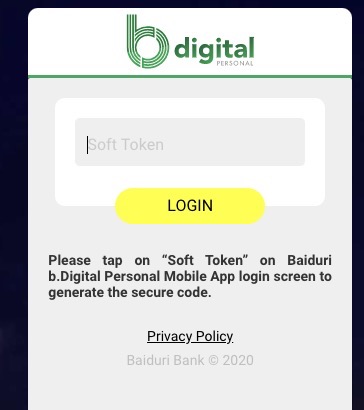
Failure #3
Called their help line and was told that I was still logged in on my device despite me tell them that I have been logged out and that it asked me to go through some extra checks but still failed to process my request. I believe I asked if there was any other fallback for verification like SMS and seems like there isn’t. They said they could remove my account and I would have to re-register and that would take 2 days. Not having any options, I asked them to proceed with the removal.
Failure #4
The next day I decided to try login again and it seemed that my account was no longer recognized so thought they managed to remove my account early. Managed to re-register and login and have access to my account. Found that my previous payment account details were no longer there. Guess it was tied to the account which they removed and deleted. Tried to make a payment and get an error of having no checking account.
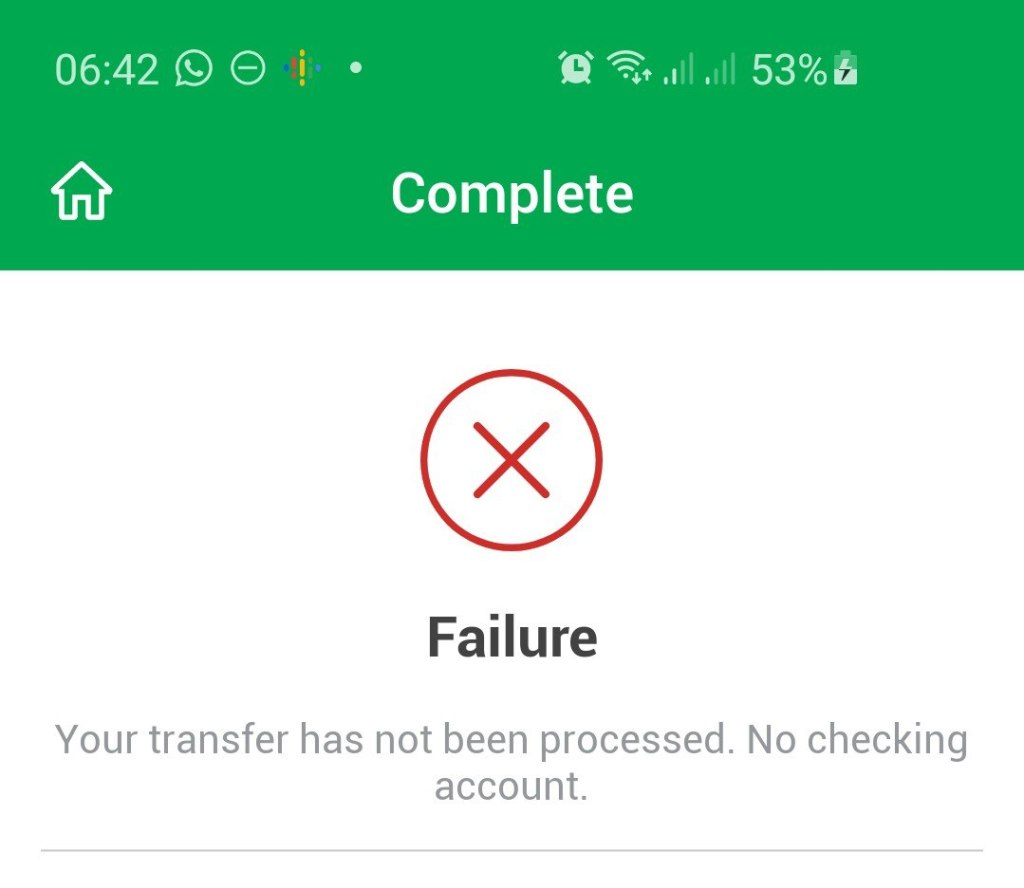
Failure #5
Called into the helpline again and they told me to send an email via the app. The “email” interface is shown below with no ability to send screenshots of the errors or other details. I sent an “email” via the app and waited.
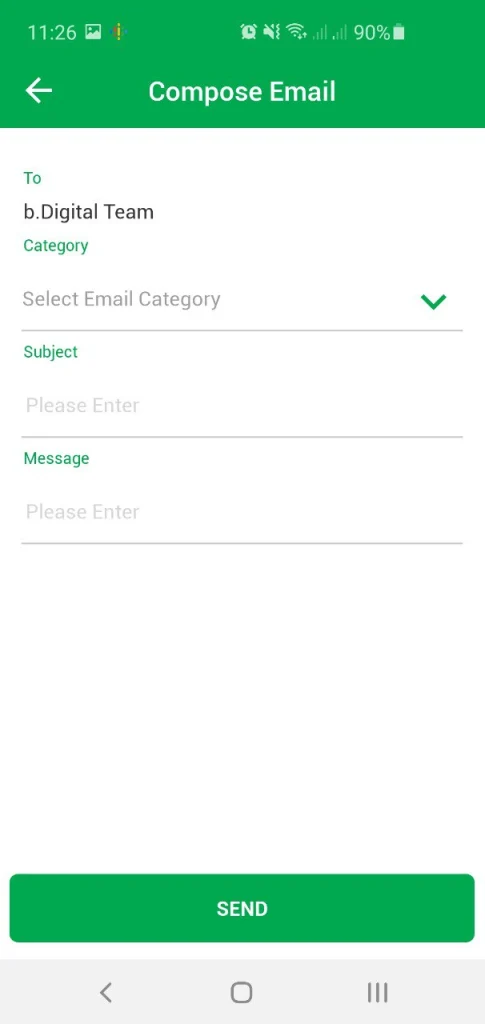
Failure #6
On 28th June after about a week of not hearing anything I tried again and still got errors. This is when I saw that they did actually reply to me 4 days after I wrote in but the only way for me to know about the message is to log into the mobile app to manually check for any new message. I got no emails sent to my email address registered with them: no notifications that they replied. So seems their concept of “email” is a message in the mobile app that you have to manually check every so often in order to see if they actually responded.
Failure #7
So their message suggested that I deregister my device and sign in again. Tried that and I tried to do another payment/transfer and this time I got a different error: “Transaction Initiated” blank screen
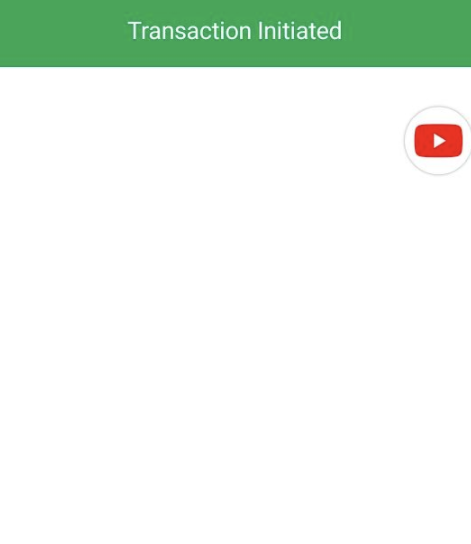
Failure #8
Getting really annoyed at this, I decided to write a long message detailing all these issued I’ve had and the inefficiencies of having to manually check messages and after clicking send, it tells me that my session has expired and I’ve lost the entire long message
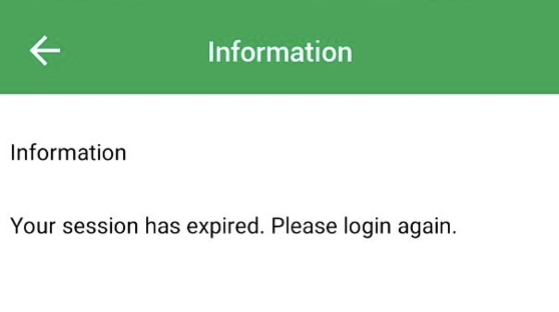
Failure #9
Got a reply to one of my messages and they were asking me to send an email to ebanking@baiduri.com for further investigation. Why couldn’ they do this in the first place so I could provide all my screenshots in the first place? Why did I have to jump through all these hoops just to get to this email
Failure #10
Got a call from Baiduri asking me try the payment again but told them that I already paid in person due to the failure of their system. Tried to add a beneficiary to aid future fund transfers and yet again another error message
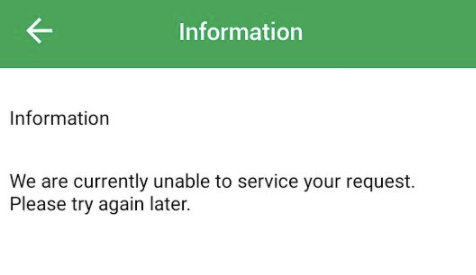
Failure #11
2 days ago I tried to log in again and couldn’t login in on the mobile app or even access the website via a browser
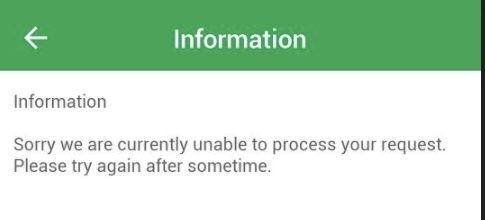
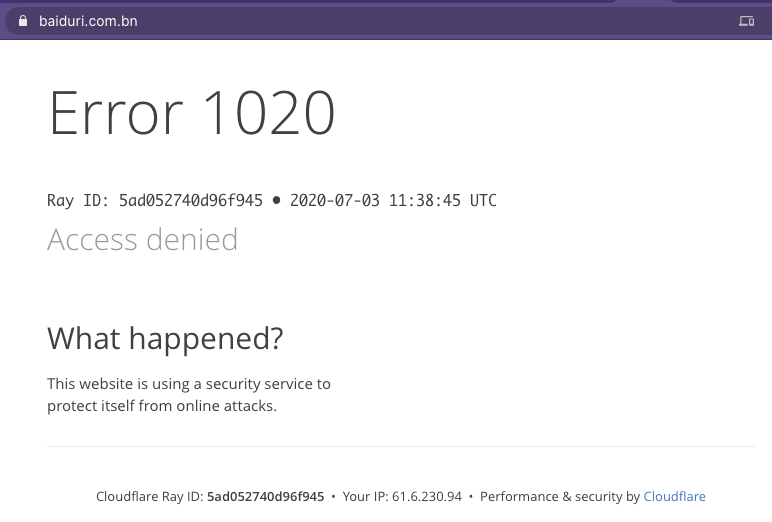
Failure #12
With a VPN I managed to access the website and when trying to get my Soft Token to login, I see a blank section showing me no Soft Token
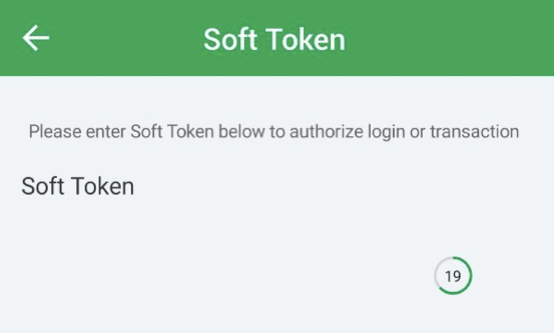
Failure #13
Tried to make another payment and still getting errors and I haven’t heard back from them with their last words being “We have raised to our IT department for further investigation and we will update you once we receive feedback from them.” at 3:11pm on the 2nd of July.
Summary
So it has been 2+ weeks without being able to make an online transfer/payment. My confidence levels in this bank has dwindled and wondering if all banks have these sorts of problems. Either way guess it is time to go around bank shopping and would be curious to hear of any similar stories with other banks